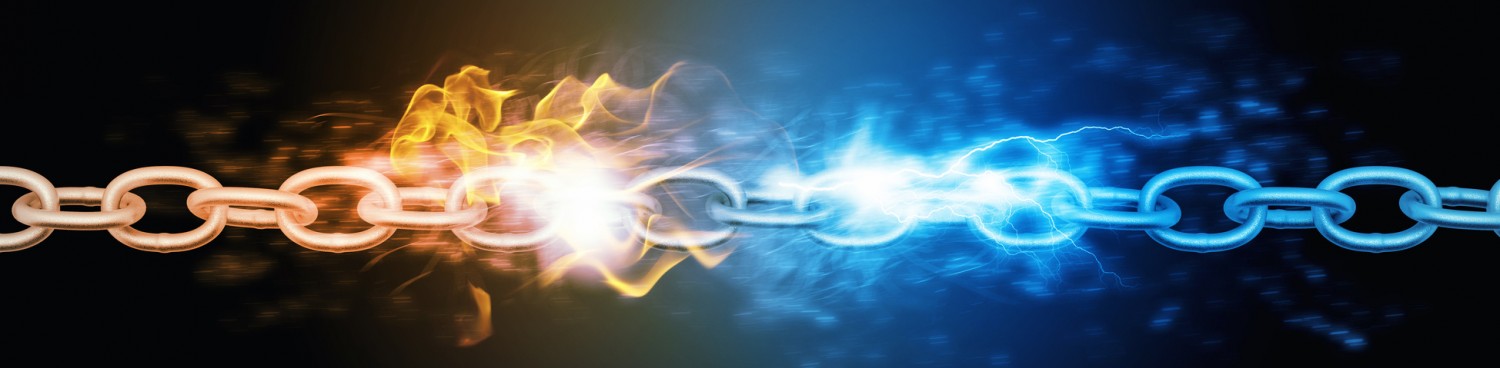Business 2.0features Anne Schukat’s article “Kung Fu Secrets of the PowerPoint Masters.” These tips are useful to keep in mind when preparing demonstrative evidence for motions, ADR or trial (excerpt):
1 Stun them with wordplay.
Using PowerPoint as a TelePrompTer guarantees a boring show. So don’t read your slides. They are a visual punctuation for the audience, not note cards for the speaker, says Jere King, Cisco’s vice president for corporate communications services. Other pros like to announce that they’ll provide handouts after the presentation — so the crowd will listen instead of taking notes.
2 Beware the fonts of fury.
For consistency, stick with a limited number of fonts and a standard color palette, perhaps based on your corporate identity, says Nancy Duarte of Duarte Design. Placing your logo in a corner of the slides reinforces your brand, she adds, but keep it unobtrusive.
3 Plot your moves craftily.
Tell a compelling story with each slide, advises Geetesh Bajaj, founder of PowerPoint website Indezine.com and officially recognized by Microsoft as a guru. Start with a conflict, an obstacle, or a question, then show the audience how your approach will solve the problem. Take a cue from filmmaking and plan your slides in storyboard format; that way you can perfect the plotline and ensure continuity.
4 Illuminate your words.
Talking about pollution? “Show me a photo of a bunch of dead birds, some smog, even a diseased lung,” says Seth Godin, author of Really Bad PowerPoint (And How to Avoid It). Images are more memorable. Use them to illustrate complex technologies, along with graphs and pie charts for financials. Cliff Atkinson of presentation design company Sociable Media suggests you use photos from an archiver like Corbis.com or designs from your company’s creative services department.
5 Make brevity a virtue.
You may have to think more like the editor of a tabloid newspaper. Jerry Weissman, author of Presenting to Win, advises that you treat your bullet points as headlines and cut out needless prepositions, articles, and conjunctions. Use large type — nothing smaller than 24 point — and stay away from sentences longer than one line. And don’t be afraid to use a little blank space — you don’t need to fill every square inch.
6 Control your impulse to go Hollywood.
“It’s easy to get carried away with PowerPoint’s animation and multimedia capabilities,” admits Rick Altman, host of user conference PowerPoint Live. But flashy moves are no substitute for good taste or rigorous thought. The use of music clips, video, and animation should be reserved for special emphasis or potentially convoluted explanations, such as demonstrating how data flows across a network. Otherwise, you’re just creating sensory overload.
7 Be at peace.
Don’t rush through your slide show, Weissman says. Leave images up on the screen long enough for impact — say, 30 seconds to two minutes, depending on the slide. Always make sure you have enough time to make your point and answer questions. Should you need to jump ahead or backward during the presentation, you can simply type in a slide number and hit “Enter.”