I’ve been testing a free remote access service called LogMeIn. Remote access services are indispensible to a busy family law attorney who wants to avoid rushing back to the office at night or on a weekend to check office email, prepare a short document, run a child support calculation, record billable time, check a client’s fee status, or do anything else one would ordinarily do on the office computer.
The best of these services, such as GoToMyPC, allow you to connect to your office computer from any internet-enabled computer in the world. If you are using a fast broadband connection on both ends, the experience is almost like being at your desk. You can transfer files from your office computer to your home computer or even print office documents on your home printer if you need them for court or a meeting early the next morning. The free version of LogMeIn offers the remote access part of the service, but without the added features such as file transfer. Of course, you can always remotely log into your email program on the office computer and email documents as attachments to your home computer even without a file transfer feature. So for many lawyers, the free version of LogMeIn may be adequate. If you need more features, the Pro version is only $10 per month or $100 per year, which is dirt cheap for this capability.
I still think GoToMyPC is the best option for remote access and control, but if you want to try a no cost option, check out LogMeIn. Simply go to the LogMeIn Web site from your office computer, spend a couple of minutes creating an account and selecting a password and access code, download and install a small program, and you are done. Unlike other remote access programs such as PCAnywhere or Windows XP Remote Desktop, there is no special configuration to worry about such as IP addresses or port forwarding. From now on, you can use that password and access code to remotely connect to your office computer from home or elsewhere. Remember to leave your office computer running when you leave the office.
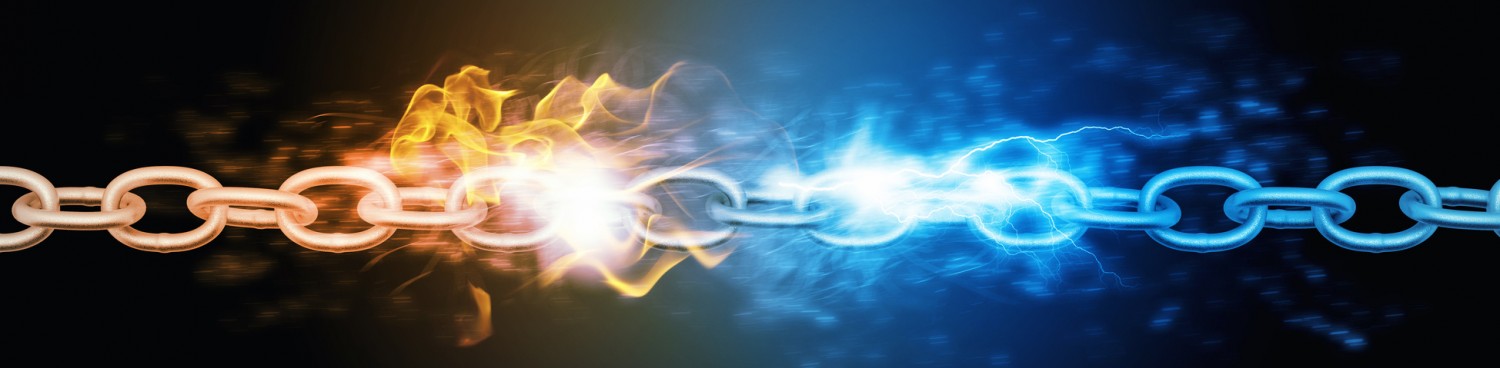
Have you tried something like FolderShare? http://www.foldershare.com
It is different than standard remote access, but it allows you to passively always access your files no matter what computer you are since they are always synced.
Strange you came out in favor of gotomypc. I recently switched to logmein from gotomypc primarily because it is so much faster- it also helped that I had a coupon for their pro version that was 7.95/month. A neat experiment to try (if you have the time to waste) is to have both logmein and gotomypc on your remote PC at the same time. Open two browser windows side by side and see which is faster. About 9 out of 10 times logmein was much faster for me. It might have something to do with my pc settings, so I’m curious what other people get when they try this.
I spent a couple days comparing gotomypc.com vs. logmein.com. In the end, I’m going with logmein.com. If using the activex based interface for logmein.com, it seems faster (or at *least* as fast) as gotomypc.com. Additionally, as of right now, gotomypc.com does not support more than 8-bit images. If you need to view photos, this is a big issue. Yes, it slows down the connection to view in 16 bit (or even 32 bit), but at least you have the option with logmein.com. I hear gotomypc.com is fixing this in the next rev, but so far nothing. In the pro version of logmein.com, I love the capability to send someone a link to a file on your hard drive so they can download it straight from your computer. Pretty slick. All this and the remote access is free, and even the pay version is cheaper than gotomypc.com. I do like that gotomypc.com is a trusted Citrix product, which I have alot of experience with… but it just falls short.
-Chris
Thanks for the comments on both the programs. I had also used GoToMyPC.com, and they were REALLY good, but, now that I’ve seen the results of the comparisons between the two, I’m going with LogMeIn.com because of its lower cost and faster connection. Once again, thanks a million for the information!
Technology is a dynamic area. Software and services improve constantly. In the almost year and a half since I first posted my comments about LogMeIn, it seems to have improved its speed and reliability. At this point it is my preferred remote access option. For remote access to files and folders, especially from my Treo 650, but also from other PC’s, I use Avvenu (http://www.avvenu.com).
I also came from GoToMyPC ….via a year or so with Blive! because it was cheaper, (but less reliable) but now I am a HUGE fan of LogMeIn…I have access to loads of customers PC’s for free and am about to sign up for their 5 for 19.95 offer for extra facilities. It is by far the best remote access product in my opinion, having tried pretty much all of them over the years (the first being PCAnywhere DOS version!…they lost their way after that I reckon). summary go LOGMEIN and stop wasting your money.
I am with logmein, only thing is that during the week it works fine, but over weekends I can not seem to connect. This is the time I need it most…Anyone having the same problem?
I’ve tried gotomypc, but i really prefer the logmein. It’s cheaper and faster for me. I also tried the logmein I.T. reach, and by far it is the BEST remote access i’ve used! Everything you need is there, and you could troubleshoot your PC.. Heck, you could even edit the registry!
I know there are many PC Remote Access choices out there, including Proxy Networks, TechInLine and CrossLoop, all of which have versions which are free with multiple security layers, user-friendly interfaces, and are lightweight on hard drives. Many are super simple to set up, and some, like Proxy, don’t require installation. Others include a mobile component, which isn’t good for day-to-day work (lots of scrolling), but can be a lifesaver in a pinch. The good thing about them is that there are a lot of choices (also check out Hamanchi and LogMeIn) that you gave use for free and try them out.
I don’t know how it is with GotoMyPc, but pcAnywhere necessitates opening of inbound TCP ports for
remote access, which can compromise security. When it comes to LogMeIn, customization is limited and significant features such as file transfer are available only in the paid version. Security is also of major concern with hosted solutions. RHUB remote access is another non-free alternative. It does not necessitate any kind of download like LogMeIn or other hosted solutions. RHUB addresses all these concerns and has a host of other advanced features too.